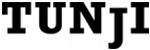Twitter is one of the best social networks for driving traffic. However, you can’t type just anything into the 140 character text boxes and suddenly expect to get tons of clicks back to your website. It just won’t happen. Creating clickable tweets requires a strategy. In this post, I’ll talk about five ways you can get more clicks on your tweets and drive more traffic to your site.
1. Be direct
Think about it, what are you more likely to click on: a creative but ambiguous tweet or one that is direct and tells you exactly what you’re going to get if you click on the link? I’m guessing that you’ll click on the direct tweet.
Your followers are scanning through the fast-moving newsfeed quickly and clear language will be more likely to get their attention, as opposed to ambiguous tweets. Use clear and specific language that is scan-able and tells your followers exactly what to expect if they click on the link.
2. Tweet on the weekend
Granted, this might vary a little bit from business to business, but if your audience is at work during the week, then logically, the best time to catch them on Twitter is on the weekend. Studies have shown that the click-through rates were highest on Thursday, Saturday and Sunday. Start scheduling more of your tweets for the weekend to see how your audience responds. And don’t forget to log in from time to time and thank them for any engagement. Make sure that you’re tracking to see what days and times get the best results.
3. Use images
Every other social media platform is visually based, so why not Twitter? Tweets with images receive 18% more clickthroughs, 89% more favorites, and 150% more retweets, which isn’t surprising when you consider that most of the content on Twitter is still text updates only.
Take the extra time to create an image for your blog posts and tweet them out with an image. Don’t have time to use Canva, PicMonkey or Photoshop to create an image? Use an image app like WordSwag or Rhonna Designs to create your images quickly and easily. The extra traffic will be worth the extra time spent, trust me!
4. Use hashtags
Hashtags allow you to essentially label your content, making it searchable. It’s a great way to get your content seen by people who are doing Twitter searches for those keywords, who aren’t necessarily following you.
Hashtags help your tweets get higher engagement as well as enhanced visibility. But don’t go overboard! Limit it to one or two hashtags per tweet. Too many hashtags and you’ll do more harm than good.
5. Use a Call to Action
Every other aspect of marketing requires a call to action, so why would your traffic-driving tweets be any different? Tell your followers exactly the kind of action you want them to take on the landing page. Do you want them to get a coupon? To download your new e-book? Let them know!